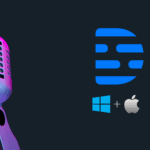In this comprehensive guide, we will walk you through the process of establishing a successful YouTube Automation Business, allowing you to earn a passive income of a few thousand dollars each month. The beauty of YouTube automation lies in its ability to be completely hands-free, thanks to the power of artificial intelligence (AI) and freelance services like Fiverr. By implementing the strategies outlined here, you can create a faceless YouTube channel, automate script writing, thumbnail creation, editing, and posting, and reap the financial rewards. So, let’s delve into the steps for YouTube automation tutorial you need to follow to embark on this exciting journey.
Step 1: Choosing a Profitable Niche
The foundation of any successful YouTube automation business is selecting the right niche. While you can potentially earn money in any niche, certain niches offer higher earning potential due to their high CPM (Cost Per Mille) rates. We recommend starting in one of these three niches:
1. Finance
- Finance boasts the highest CPM rates on YouTube.
- CPM can range from $15 to $120 per 1,000 views.
- Finance channels also attract lucrative sponsorships and affiliate opportunities.
- Easy to promote your own financial products or services.
2. Technology
- Technology channels typically have CPM rates ranging from $8 to $40.
- High-paying sponsorships and potential for launching your own tech-related products.
3. Top 10 Lists
- Top 10 channels may not have the highest CPM rates but can earn substantial income due to the viral nature of their content.
- Viral videos lead to increased views and income.
While these niches offer lucrative opportunities, your choice ultimately depends on your interests and expertise.
Step 2: Defining Your Content
With your niche selected, it’s time to decide on the style of videos you want to create. Within your chosen niche, there are numerous content styles you can explore. Spend time researching the most popular content types within your niche and consider the following factors:
- Relevance and demand in your chosen niche.
- Feasibility and ease of creating the content.
- Opportunities for improvement and how you can outperform existing creators.
For instance, if you’ve chosen finance as your niche, you could create videos on cryptocurrency, profitable side hustles, financial news, or investment strategies. Your goal is to offer engaging content that attracts viewers.
Step 3: Crafting a Captivating Title and Thumbnail Before creating your video, focus on crafting an attention-grabbing title and thumbnail. A compelling title and thumbnail are crucial for driving views to your video. To create an effective title:
- Research popular videos in your niche.
- Modify and adapt existing viral titles to suit your content.
- Ensure your title accurately reflects the video’s content.
For instance, if you’re creating a video about the scariest sea animals, research similar titles in your niche and tailor your title for maximum impact. Your title might be something like “Top 10 Scariest Animals You’ve Never Heard Of.”
Step 4: Writing the Script
The next step is to create the script for your video. Thankfully, AI-powered tools like ChatGPT make this task incredibly easy. Here’s how to do it:
- Visit ChatGPT or OpenAI Playground.
- Request the AI to generate a video script on your chosen topic.
- Review and, if necessary, make minor adjustments.
- Copy and paste the script into a Google Doc for reference during recording.
Craft your script to align with the tone and style of your chosen niche. For example, if your video is about scary animals, instruct the AI to write the script in a suspenseful or scary manner.
Step 5: Voice Over
Record the voiceover for your script. You can do this yourself if you have a suitable voice, or you can hire a freelancer from platforms like Fiverr. Ensure that the voiceover matches the tone and style of your content, creating a cohesive viewing experience for your audience.
Step 6: Video Editing with InVideo
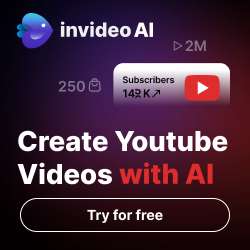
InVideo is a powerful video editing tool that streamlines the editing process. It offers various templates, stock footage, and other features to help you create high-quality videos. Here’s how to edit your video with InVideo:
- Start a new video project in InVideo.
- Import your audio and arrange it.
- Add related video clips that correspond to your script.
- Adjust the video’s pace to match your content’s mood (e.g., fast-paced or slow-paced).
- Include music from InVideo’s library to enhance the video.
- Fine-tune your video until you’re satisfied.
Read full guide to InVideo here!
Step 7: Adding Text and Final Touches
To make your video even more engaging, consider adding text, image overlays, logos, or effects as needed. InVideo provides ample tools and features to help you enhance your video further.
Step 8: Export Your Video
Once your video is complete, it’s time to export it in full HD quality. To remove watermarks and access high-quality export options, you’ll need to sign up for an InVideo paid plan.
GET 30% OFF ON INVIDEO’S ANNUAL PLANS
Step 9: Uploading Your Video
Now, it’s time to upload your video to your YouTube channel. Follow these steps:
- Press the “Upload Video” button on your